Have appointments return automatically 🔁
Yes, there it is! From now on you can plan tickets repetitively in vPlan. A big wish of many users. Create cards once and automatically repeat them simply and quickly. Read how in the blog below!👇🏻
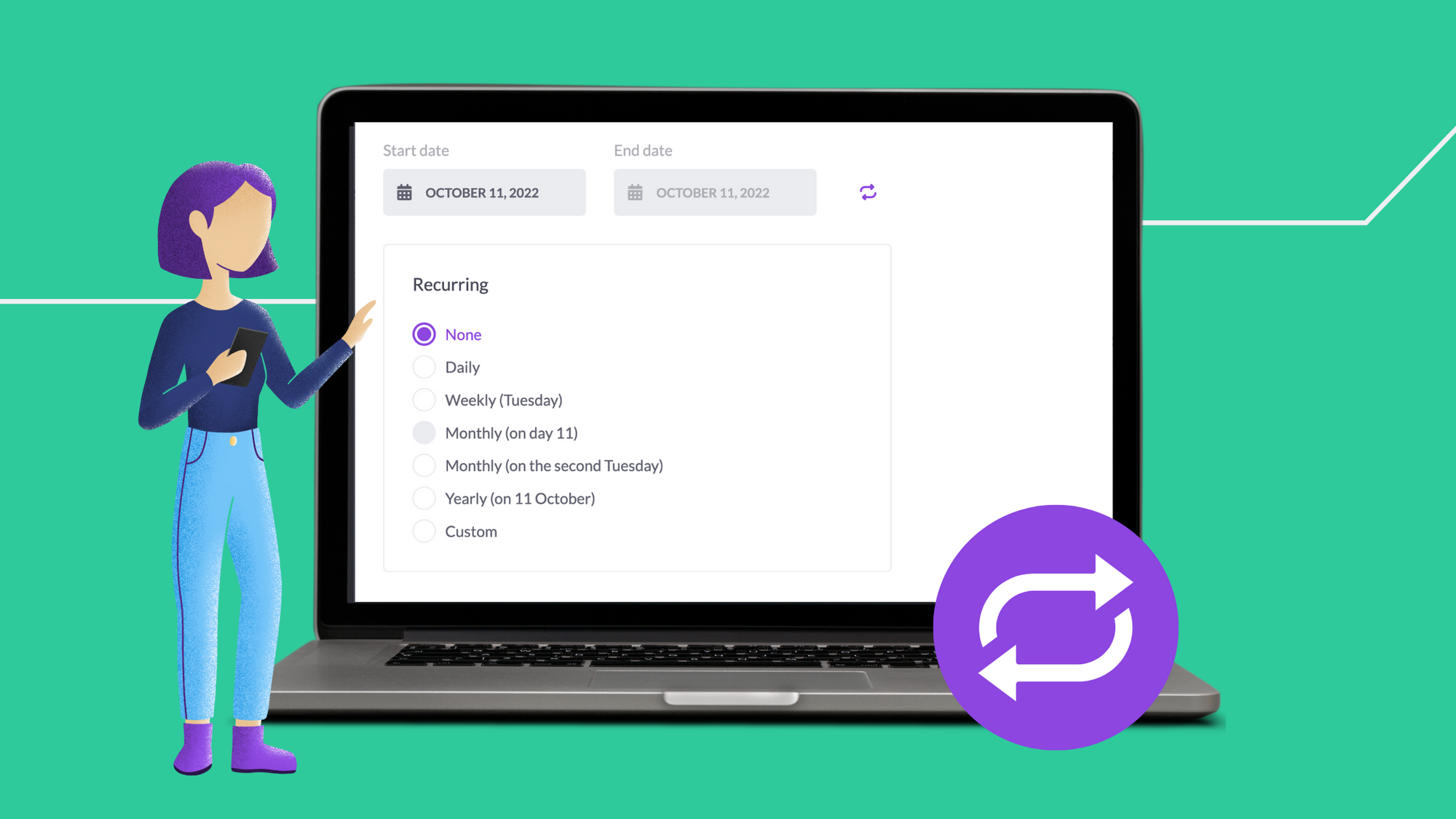
Do you have a task that recurs every week? With vPlan you can now schedule recurring appointments, which means even less manual work!
Recurring appointments, here's how to set them up
Daily
Use this option to create a task every day or every X number of days. For example, a daily stand-up. Show this stand-up only on working days by turning on the 'skip non-working days'.
Weekly
Do you start a weekly stand-up every Monday or a new sprint every two weeks? You can now easily automate these appointments as well. By selecting 'weekly' and 'every 2 weeks' you quickly and easily schedule your bi-weekly sprint.

Monthly
Choose a specific date or day that you have recurring each month. For example, the first Monday of the month, the second Wednesday of each month or the last Monday of each month. Ideal for monthly compensation, for example.
Yearly
Use this option to set appointments that occur on a specific day each year. For example, consider financial statements or birthdays 🥳.
New design within the card
The functionality is even more user-friendly thanks to our brand new design. Comments can now be found at the bottom of a card. This way we have created more space and you can scroll more easily.

Wondering what other features are coming? Then quickly read our roadmap. 🚀

