New: give team members access to personal views & more!
Share personal views with your team. This allows you to collaborate even more efficiently. Add colours to free fields and more.... Check it out! 👇🏻
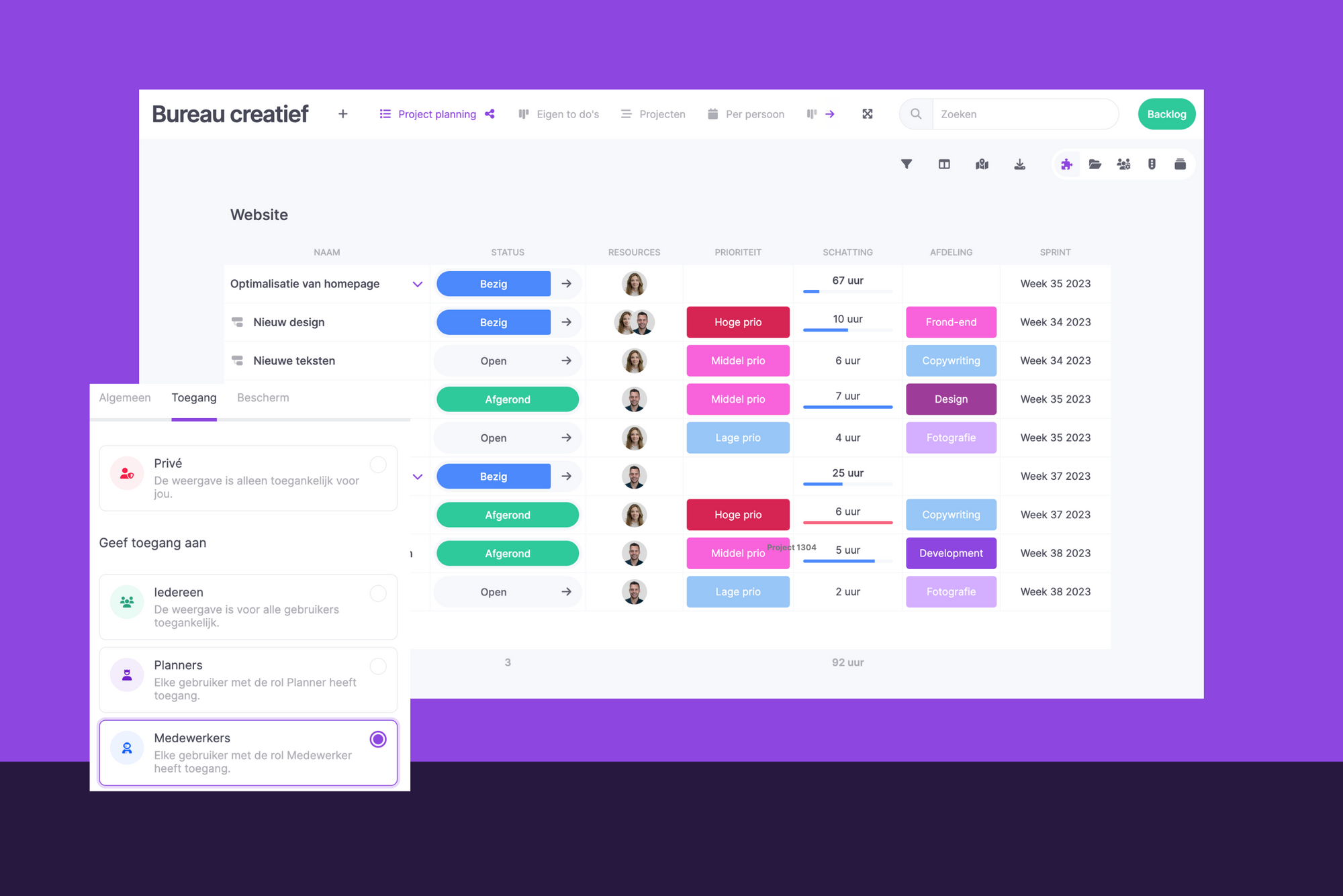
A few weeks ago, we presented our new functionality: personal views. Cool to see and hear that many of you are enthusiastic about this update. Based on your wishes, we have expanded this functionality with two powerful features.
Give your team access to your personal view
With personal views, you can create different views with fixed filters, columns and preferences. You can now also share your personal view with other users. This way, you can easily exchange planning information and everyone looks at the same information, without any hassle.
Click on a specific view and then decide who you give access to this view. You can add different user roles or specific users.
The views you have access to, can be found easily in the menu by pressing the plus sign.
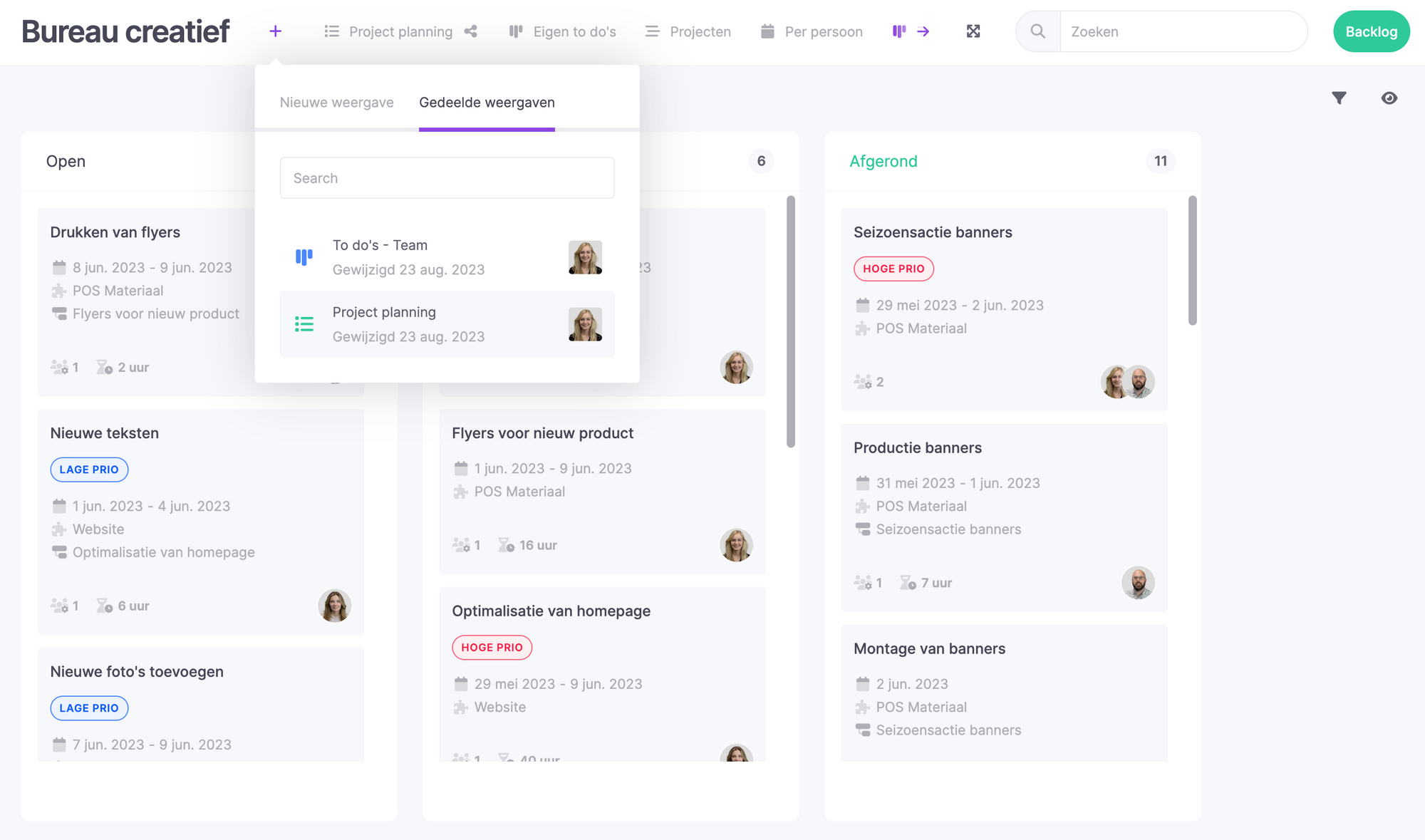
Make views default for users
Besides giving access, you can also show personal views by default to specific users. You do this by making the view 'default'. Then determine whether users are allowed to change the settings, such as setting other filters or preferences. This way, you control how vPlan works and get consistency in your team.
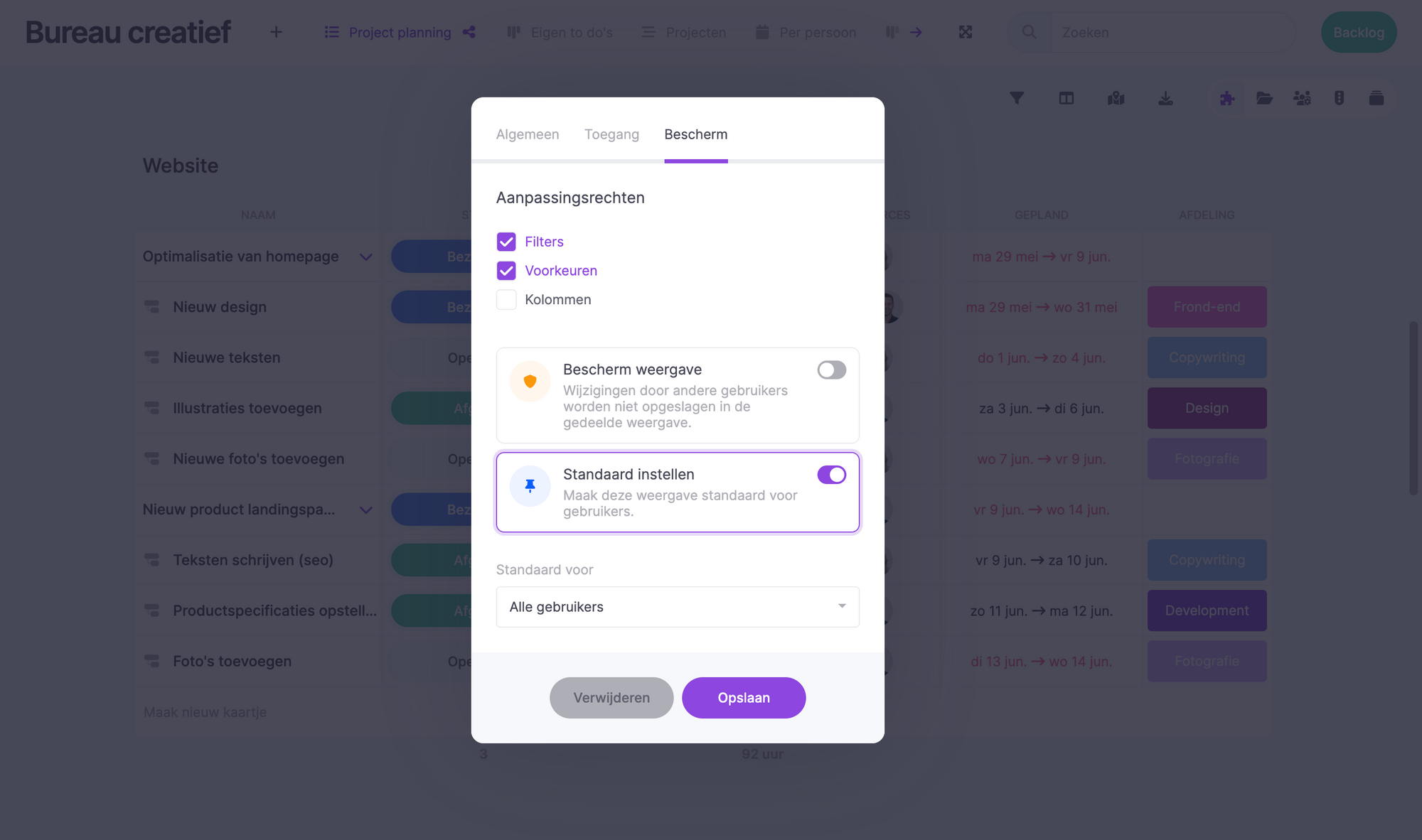
No more hassle with different views and confusing information. Everyone can now view the same information at the same time. Making collaboration even easier.
Give a little colour to free fields 🌈
As you know, it is possible to create your own fields to be displayed within a card. When you choose the free field "drop-down menu", you can add various colours in addition to options. This gives you even more visual insight into your planning.
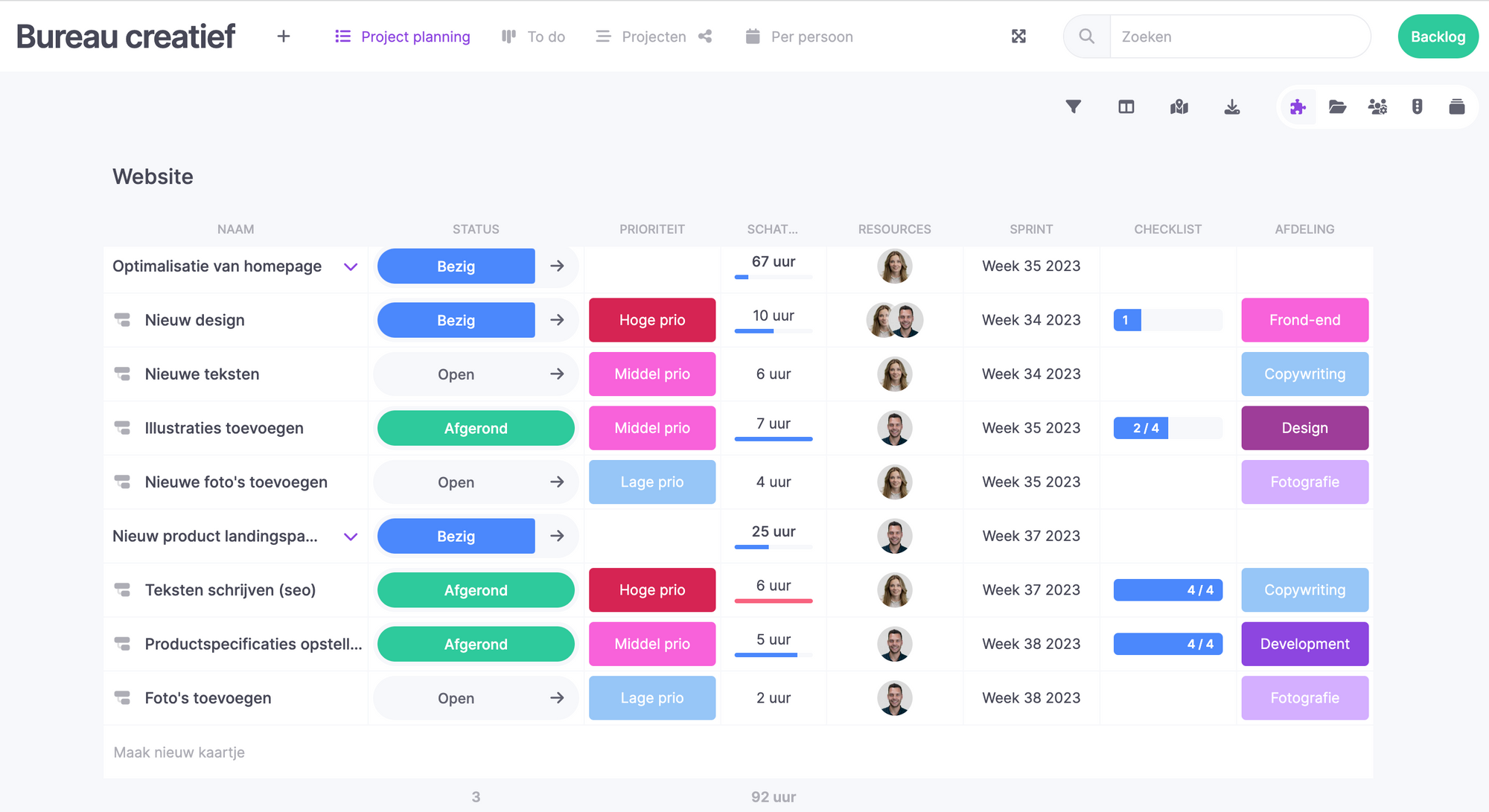
New automations 🤖
We have also added two new automations:
- "When a card is scheduled, change status of the first map to X"
"For example you use the status "Open, released and ready". When you schedule the card, you can choose to change the status to "released" right away. This skips the first status "open". - "When activity is added to a sub-card, lower the estimate of the main card"
Let's say you start working on a new website. This requires several things to be done and for this you create sub-cards. For the whole project, you estimate 150 hours. You create a sub-map for the front-end and you estimate 40 hours for this. These hours are then reduced from the website project.
New handy tips
From your requests, we have also added some very handy little features.
- See more cards in the list and timeline view.
We changed the margins of the columns and rows in the list and timeline view. This gives you a better overview when you have a lot of cards in your planning. - New filter option.
You can now also choose to show cards without a label. Very handy when you work with labels a lot and want to see which assignments have not yet been picked up. - Show week numbers in list view
Just like the calendar, you now get the week numbers in the list view. Of course, only if you have the period set to week.
So, take a moment to create your perfect rendering and share it with your teammates. Happy planning! 🚀

