Optimal document management with forms in vPlan
Document management has never been easier! Are you already using forms? We will show you how exactly that works in this article. Read on quickly!

In this article:
1. Benefits of digital forms
2. Creating your own forms
3. Using digital forms in vPlan
4. How do our clients use forms in vPlan
5. Set up convenient workflows with vPlan
Benefits of digital forms in vPlan
Being able to add, edit, save and share forms in vPlan is a godsend for many companies that work on site or companies that work a lot with quality controls or certain procedures, for example. Throw pen and paper in the bin, because the addition of digital forms allows you to work offline & online with the right documents.
Besides no longer having to work with papers, which can be cluttered, you always have the latest version of your documents with you. Also handy for your other colleagues, customers and any other parties.
But digital forms have even more advantages:
✅ Prevent input errors;
✅ Easy to share, even outside your organisation;
✅ Keep an overview with main and sub-forms;
✅ Easy document management and file management;
✅ Always & everywhere accessible;
✅ Simple and quick to bundle information, sign off work, upload attachments and more!
And by setting fixed input fields, you will never forget to fill in important information while you are on site, no matter how hectic the day is. The forms in vPlan are completely customisable and you can even add your own house style to the document. More on that below.
2. Create your own forms
A digital file in your own house style looks professional and works flexibly. Moreover, it makes your work a lot more efficient. Tablet Forms allows you to have templates made in your own house style.
In addition to a professional representation of your company, you can arrange the form however you want. For example, choose fields for:
1. Adding attachments, such as photos or videos;
2. Capturing your GPS location;
3. Making calculations;
4. Adding signatures;
5. Adding option lists and much more.
3. Using digital forms in vPlan
You can use digital forms in vPlan if you have purchased the basic package or higher. Please note: digital forms are an add-on in vPlan. You can extend your current package with them.
We already told you that a form can be completely customised to your liking. It is possible to add various fields to a form and make them compulsory. If you need a specific form, together with our partner Tablet Forms, we will look at your wishes and requirements. Within 5 working days, you will have a customised form for your company, complete with logo. You can use this form directly in vPlan.
Add form to plan card
There are several ways to have a form automatically added to your plan card. Think of a label, status, phase or a person you add to the card.
For example: If you (or your planner) give the label 'inspection' to a plan ticket, for example, you can choose that an inspection form is then automatically added to the ticket.
This allows your employees on site to see immediately which jobs require inspection. And when they open the relevant card, they always have the most recent form to hand. Super handy!
Add form to ticket through automation
You can also use automation. For example, a certain form is automatically added to a ticket when you change the status of an order, for example. Again, a label is then added to the ticket. A form is then linked to this label again.
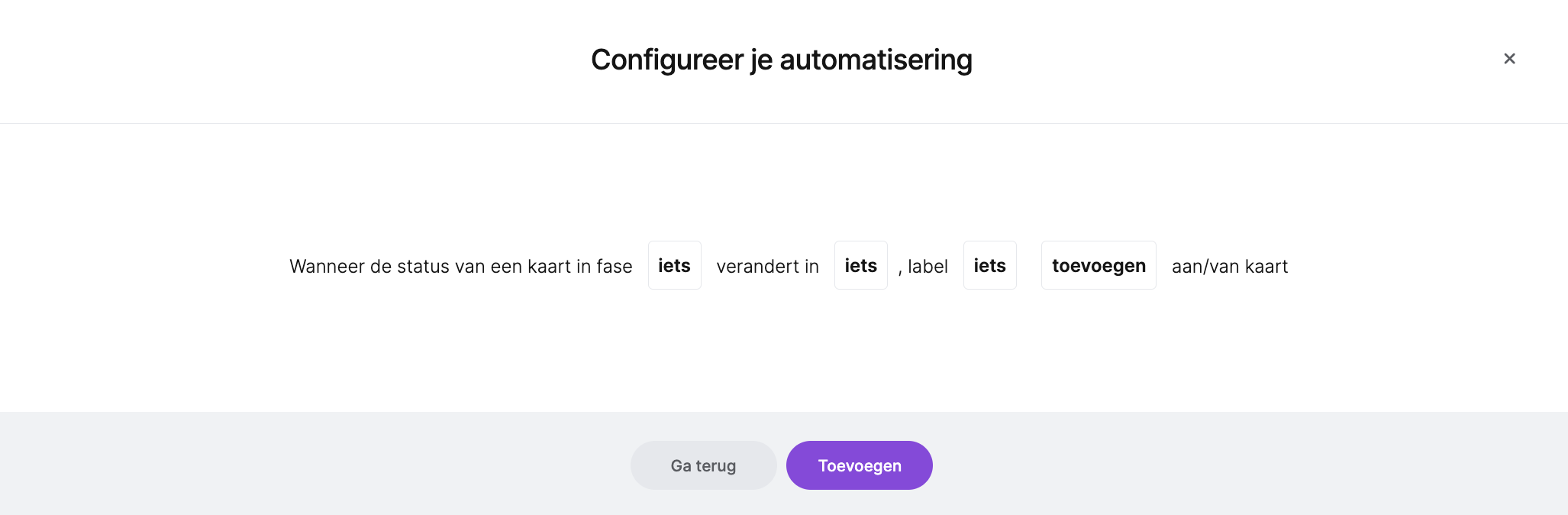
Is this all a bit overwhelming? No worries, we will set up the forms together so they are ready for you to use.
4. How do our customers use forms in vPlan?
We have now explained what digital forms are, how to set them up and how to use them in vPlan. Time for some fun real-life examples! In fact, many of our clients are already working very successfully with forms in vPlan. We take BigAirbag, Bouwdeck and BHS Nutrition as examples.
BigAirbag
BigAirbag has developed two forms: a 'visit report' and a product checklist. The 'visit report' form assesses the installation on site. This is how BigAirbag ensures the safety of their products. With the 'product checklist' form, they check whether the product meets all requirements when it is received. They do this because production is mainly outsourced.
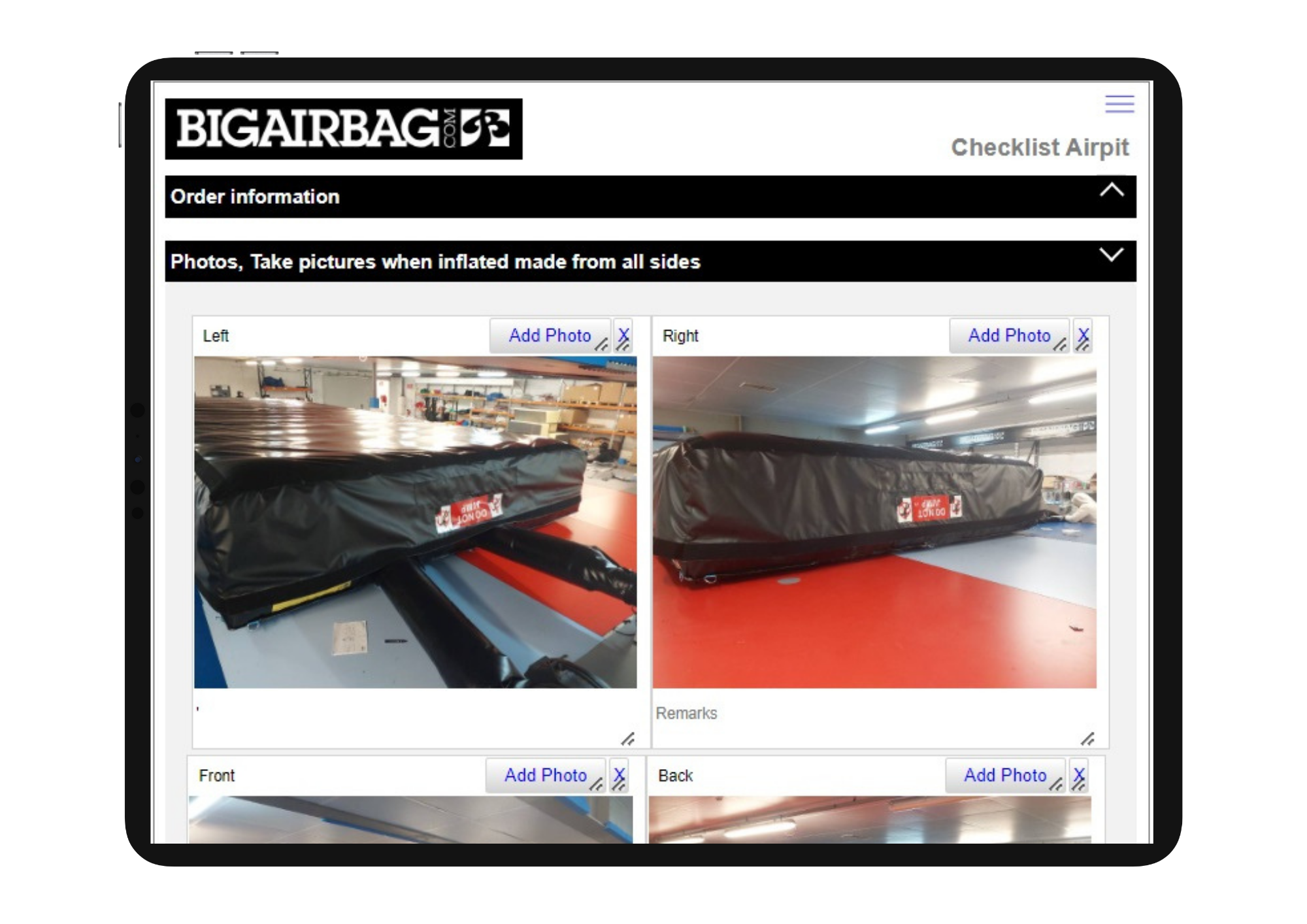
This makes extensive use of mandatory input fields. These must be completed before a workflow can be started. This is mainly to ensure the completeness of the inspection. Another additional advantage is that all information, including photos, is immediately available. This allows someone remotely to easily assess whether the situation is safe or not.
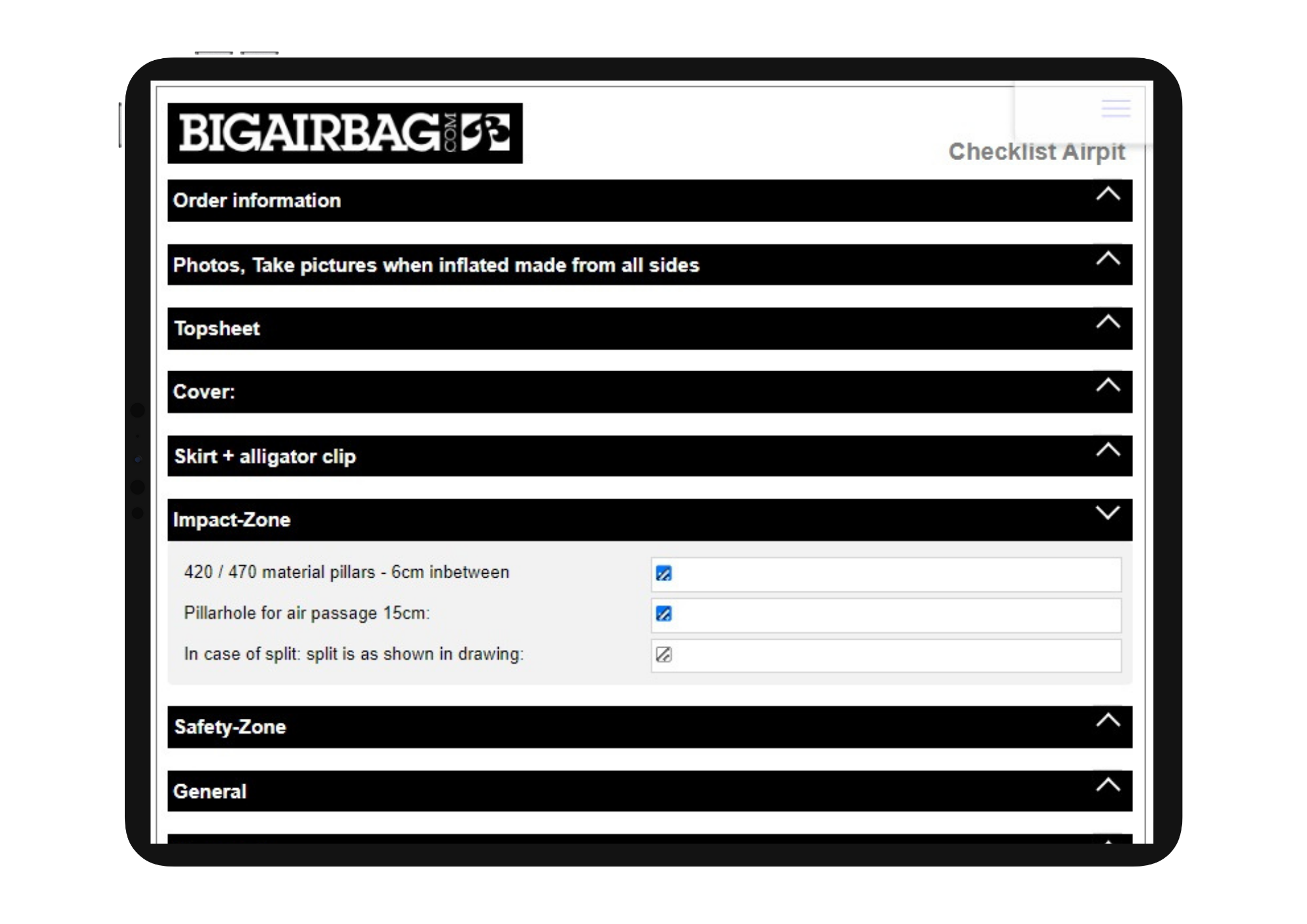
Bouwdeck
Another real-life example is Bouwdeck. If you are in the construction industry yourself, you are undoubtedly aware of the Quality Assurance Act. Bouwdeck has had a form developed for the Wkb. This allows them to easily record important information regarding the Wkb.
For example: Each roof element must be assembled and checked according to a set procedure. A Wkb form is automatically added to each construction number. In this way, Bouwdeck always complies with the requirements of this Act and internal quality assurance.
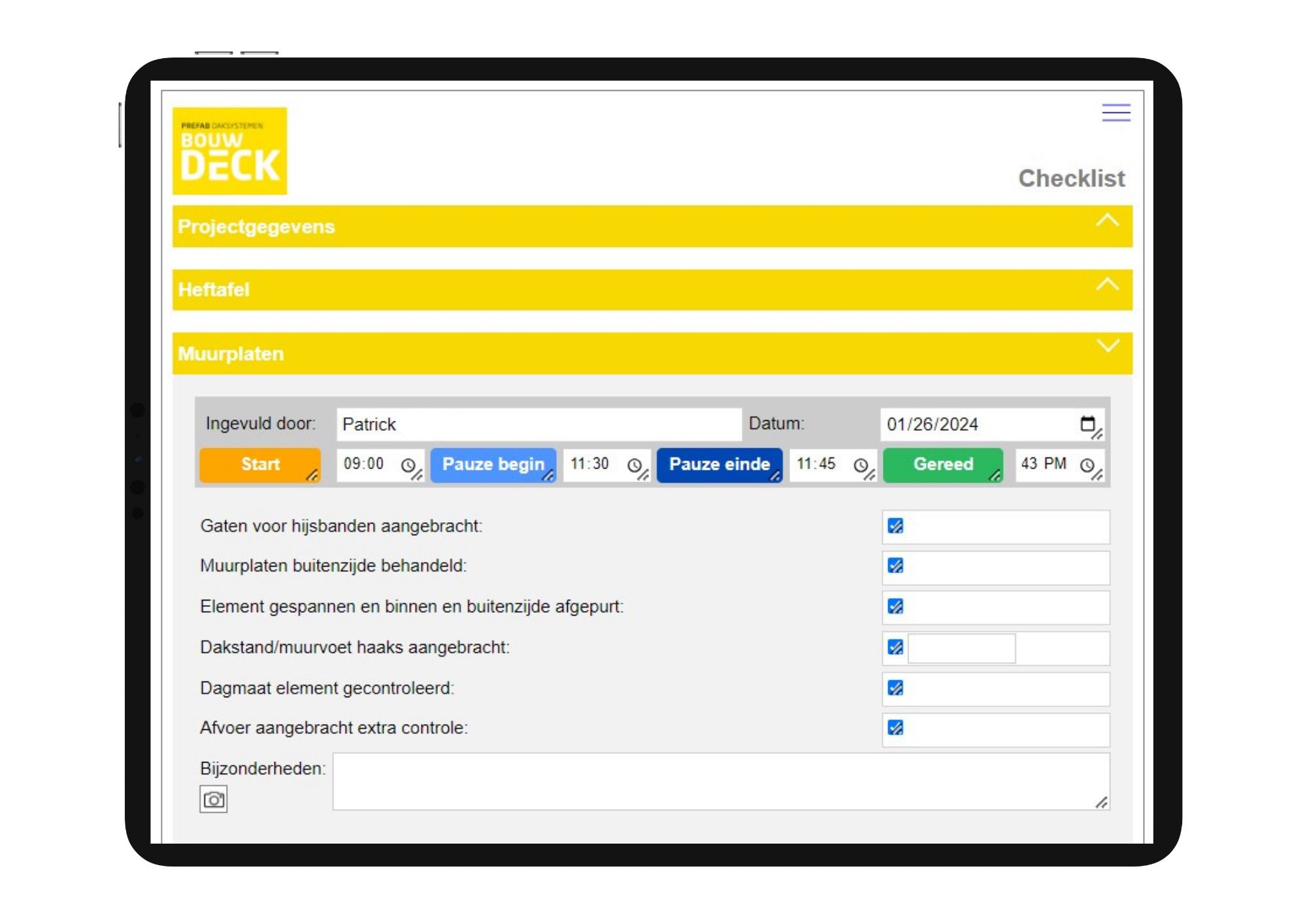
They also use forms to ensure the quality of their production process. Each part has to be signed off before starting the next stage (see above).
BHS Nutricion
One more then to conclude! BHS Nutricion specialises in producing and packaging tablets, capsules, softgels and liquidcaps. Companies operating in the pharma and food sector must set up their production process according to FSSC (Food Safety System Certification) guidelines. The FSSC 22000 is a food safety standard for the entire food industry. Pursuing these guidelines is precise work.
Often, these types of companies face inspections and audits from their customers. Traceability within the production process is key here. One must be able to prove that all steps in the production process have gone as they should. For example: before starting production, the production line must be cleaned and nothing from a previous order must be left. This 'lineclearance' must be signed off, possibly even with photographs for verification.
Thus, every step in the production process should be accounted for, including recording which batches of raw materials were used, how many finished products were made and how much raw material was used for them (quantity controls).
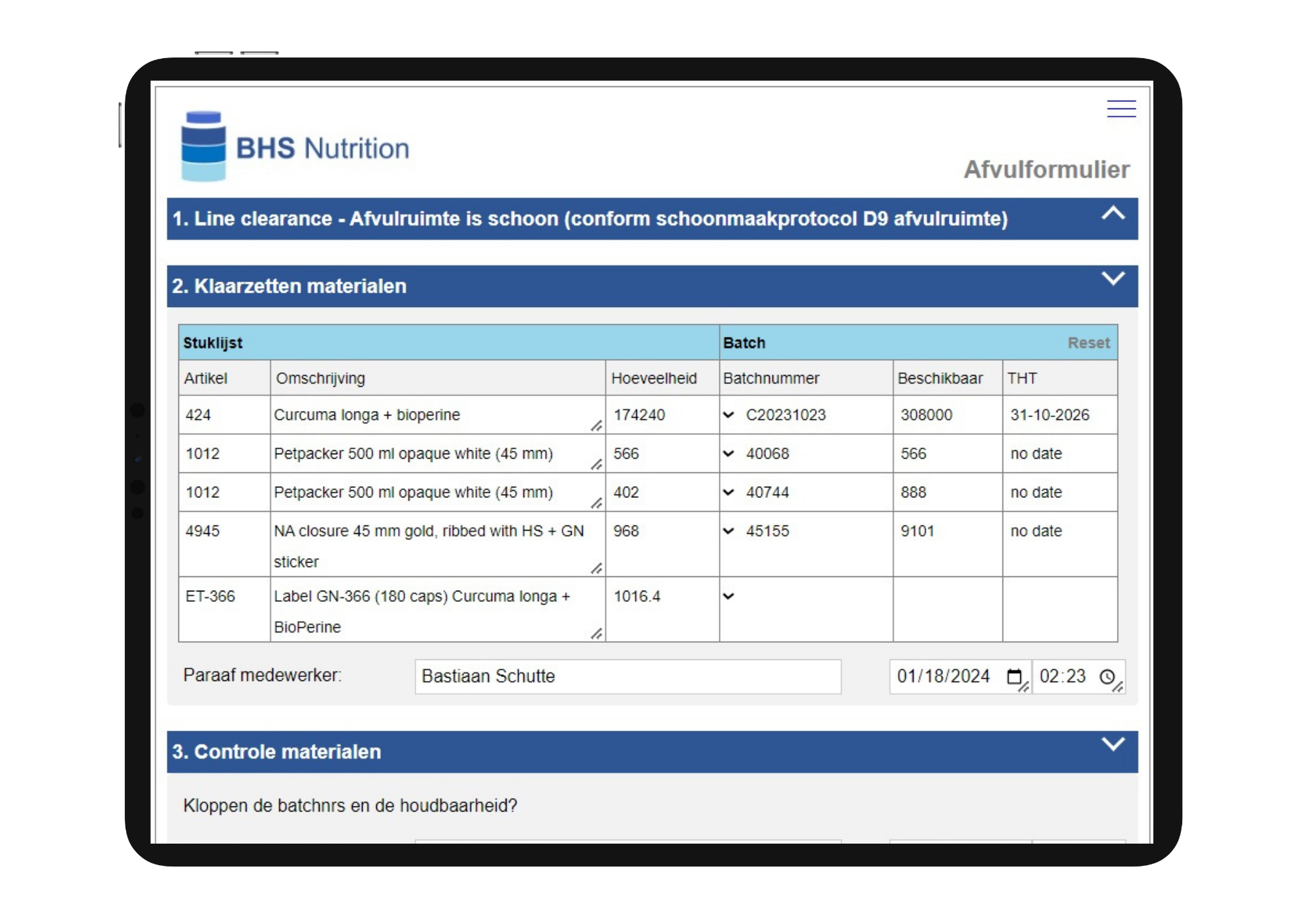
BHS uses forms to record certain batches for supplement production. With this, they guarantee the traceability of batches. Every step in the production process is recorded. Only when a step is completed correctly can one move on to the next step. When the order status is changed in vPlan, a form is automatically added with information belonging to the next step.
The information already known in their ERP, Exact, is immediately added to the form. This includes batch numbers and customer information. This gives BHS control over their process, quality and documentation.
5. Set up convenient workflows with vPlan
Completed the form? Send it directly as a PDF via e-mail. Or set up a workflow so that forms are automatically mailed to certain people or saved in the right location, e.g. in Sharepoint.
Conclusion: forms make your work easier
We can say with certainty that working with forms in vPlan makes performing your work much easier. There is much less chance of incorrect entries, it saves you time and it looks more professional than paper forms. Moreover, everyone always has the latest version to hand. And frankly, it is also just more fun to be able to work with forms so easily.
So, what are you waiting for? Optimise your workflow and keep a grip on your projects!

